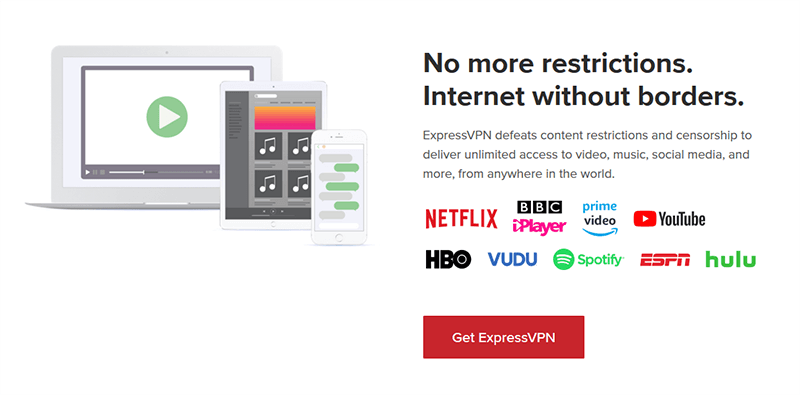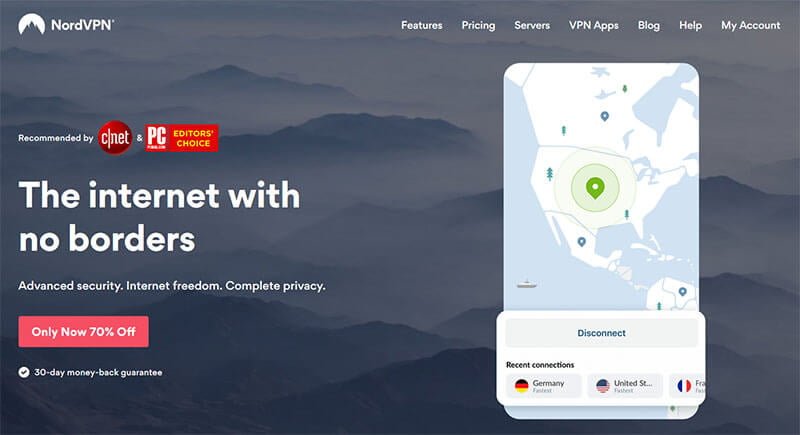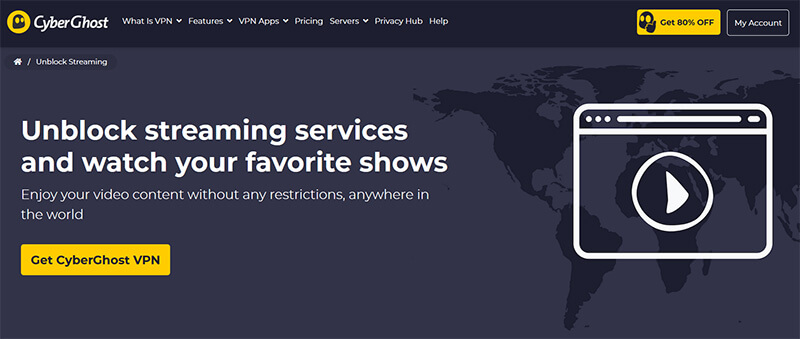CNN is a well-known American streaming platform that offers a plethora of shows to enjoy. But, like many streaming platforms around the globe, it’s available only for the residents of the USA. For die-hard streaming lovers, this is devastating news. However, it’s not all grim and black. You can still unblock and watch CNN and its respective channels from anywhere in the world! Wanna know how? Stay with us to find out.
CNN Error Message – Why Does It Appear?
The main problem with a majority of streaming platforms is that they’re geo-restricted. Simply put, these platforms are usually limited to one or more countries, whereas countries outside of this list can’t access them.
CNN is no exception. This streaming giant is accessible for people from the USA and if you don’t fulfill that condition, you get this message:
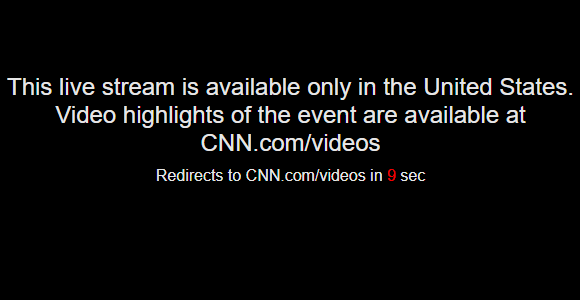
You can clearly see what it’s trying to tell you. Sure, you can access the CNN website but you can’t watch CNN International, HLN or any other channels under this umbrella. There are two ways of fixing this issue.
The first one is to move to America. That’s very expensive, though. The other one is to buy a VPN and get an IP located in the US. This way, the site will see you as if you were a US resident, allowing you to access its generous content.
How Can a VPN Help?
Since we touched on VPNs, it’s time to see how exactly will it help you. First of all, it lets you change your online location, which is a crucial parameter here. As soon as the site detects that you’re from a foreign country, it locks you out.
This service lets you bypass this problem by giving you another IP, making it easy to access this streaming platform. Be aware that not every provider can do this for you. Some are efficient in bypassing geo-restrictions and some are… well, not very good at that.
Because of this, we crafted a special list of few VPNs that will let you access and watch CNN Go and its channels outside the US in a blink of an eye. Before we talk about that, let’s see how to unblock this platform.
How to Unblock CNN Outside the US Easily?
We said that unblocking this platform is very easy and since we never lie, it’s time to prove what we said and promised:
1. Make an Account on CNN
In case you don’t have an account already, it’s important to make one. Otherwise, you won’t be able to access the content there. Beware that CNN Go is not free but you can go for a 5-day trial if that means something to you.
Just know that for a full experience, you’ll have to pay a monthly fee for CNN Go.
2. Buy ExpressVPN
After creating an account, it’s time to buy a proper VPN to support your needs when abroad. Of course, the best one is ExpressVPN. It’s blazing-fast, offers stable connections, and rock-solid security. Currently, it offers a 49% discount and 3 months free for an annual plan, so don’t miss this chance!
3. Install the App on your device
Install the app after subscribing. This is a simple one. You’ll be prompted to download the app you need as soon as you pay. Download it, install, and log in with your credentials. Now, you’ll see how the home screen looks like.
4. Connect to a US Server
Click on the country under the connection button to open the server list. Choose the USA and click on the server you want. Now, click on the connection button to establish a connection.
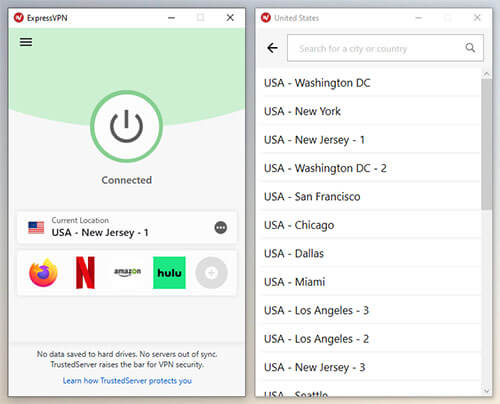
5. Enjoy CNN to Your Heart’s Contempt!
With that in place, you’re free to enjoy CNN as much as you want when you’re abroad.
Best VPNs for Unblocking CNN from Anywhere in the World
There’s a wide array of VPNs that will work with CNN if you’re currently outside the US. However, we found that these 3 work the best in 2024:
1. ExpressVPN
ExpressVPN is an outstanding choice for unblocking CNN from everywhere in the world. Not only it can unblock this platform but it’s also useful in order to access DAZN, Netflix, Hulu, HBO, and BBC iPlayer.
The provider offers amazing speeds, making it the fastest one on the market. Security-wise, you can expect military-grade encryption and an automatic kill switch for additional protection. We like the simplicity of its apps and given that it supports all the major platforms, you’ll have no issues using it.
ExpressVPN supports up to 5 simultaneous connections and offers 24/7 live chat support, which is, by the way, among the best we used. All in all, a force to be reckoned with!
Enjoy CNN from abroad With ExpressVPN >
2. NordVPN
NordVPN packs 5,600+ servers around the globe and aside from its humongous size, it offers blistering performance. The speeds are on-point, as well as unblocking-geo restrictions. Accessing CNN GO with this provider will be a breeze and you’ll gladly enjoy every minute of streaming you spend.
The addition of CyberSec, an ad-blocker, is definitely a welcome one. However, there’s also Double VPN for additional security, as well as Tor Over VPN, in case you’re using the Tor browser a lot. NordVPN packs all of its amazing features for a relatively affordable price.
Its 3-year plan is very cheap and gives you unlimited bandwidth, solid speeds, reliable connections, and impeccable security.
Unblock CNN and Its Channels With NordVPN >
3. CyberGhost
CyberGhost boasts more than 7,000 servers at this point, and in this department, it’s in a league of its own! The provider is from Romania, so it doesn’t store logs. Furthermore, it has very fast speeds, which will let you stream even 4K content on Netflix or YouTube.
It has dedicated servers that are here exactly for that – to allow you to enjoy streaming and/or torrenting as it’s intended. CyberGhost offers 256-bit AES encryption, NoSpy servers, and DNS and IP leak protection for keeping you away from the watchful eyes of your ISP.
Saving money with CyberGhost is easy. It’s one of the cheapest, yet the greatest providers on the market.
Get CyberGhost in order to watch CNN >
Summary
Unblocking CNN when outside the US is relatively easy. However, with a reliable VPN, that’s a piece of cake. For enjoying buffer-free, buttery-smooth streaming, we recommend ExpressVPN. The provider offers some hefty discounts and tons of features that even the spoiled users will admire for years to come.