Avast is a well-known company in the world of cybersecurity. Its antivirus is perhaps one of the best in the business, up there with its rival Kaspersky. As of recently, this company extended its business model to another cybersecurity branch – Virtual Private Network. With the company’s reputation, this VPN should be good, right? Well, that’s what we’re about to see today. This is a comprehensive review of Avast SecureLine, so stay with us to see if it’s worth the shot.
What is Avast SecureLine?
As we just said, Avast SecureLine is a VPN provider that, in its words, focuses on privacy and security. Given that the company is from the United States, which means 14 Eyes jurisdiction, users are very hesitant when it comes to buying it. Some of you may know, but countries inside this alliance are known for government surveillance and data-retention laws.
Needless to say, these habits will quickly demolish your privacy and online identity, exposing it to the prying eyes of the government. But, since we talk about this software as a whole, it also needs to impress us with its performance in general.
Is it fast? Is it safe and secure? Does it allow torrenting? These are all the questions we’re going to be discussing down below. Without further ado, let’ see what this provider is about.
Compatible Devices and Ease of Use
Let’s start with the basics. The more devices the provider supports, the better it is in this regard. Avast is definitely a highly valuable company, so we have pretty high expectations. Here’s the screenshot from the provider’s website:
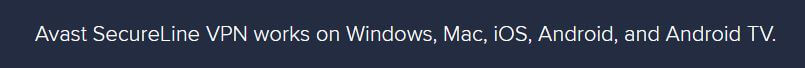
The provider gives you its whole device support in a single sentence. As you can see, you get Windows, macOS, iOS, Android, and Android TV. That’s all good but we don’t see many other devices, which is a shame.
Even cheaper VPNs than this one support routers, for instance, and this one is limited to only a couple of them. After all, Avast SecureLine is not in our ranking of the best VPNs of 2024, and that’s for a reason.
Computers
If you’re going to use a VPN on your computer, know that you can install this one on your macOS or Windows PC. Strangely, Linux isn’t on the list, which is another minus. Nevertheless, after you get a subscription, downloading the apps you need is easy.
We downloaded the app setup file and used a Windows 10 computer to install it. Here’s how it looks:
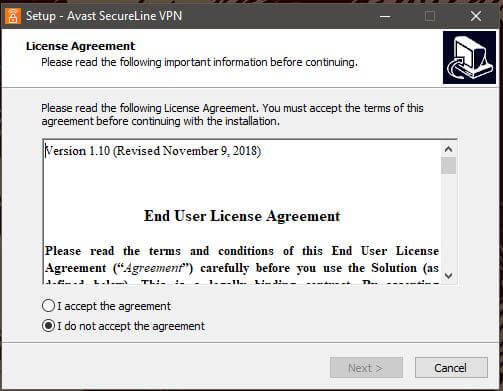
To proceed, you’ll need to accept the agreement. If you have the time to read through it, then go on. But, we all know how many people actually read this stuff. The next screen looks like this:
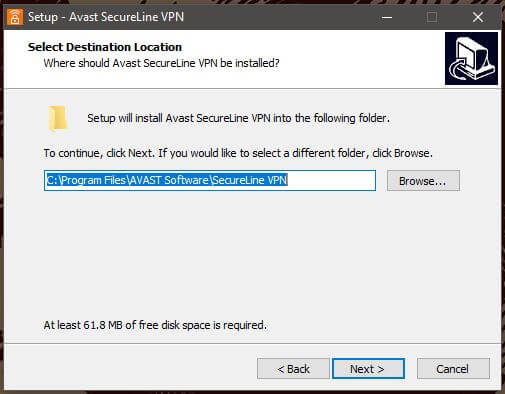
Choose where to install it, click Next, and then, click Install. The installation process will now begin:
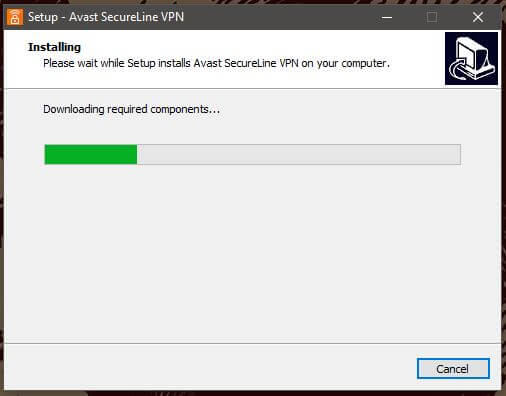
The process lasts a few seconds, which is blazing-fast, and after that, you finally get to try the app. Let’s see how the initial screen looks:
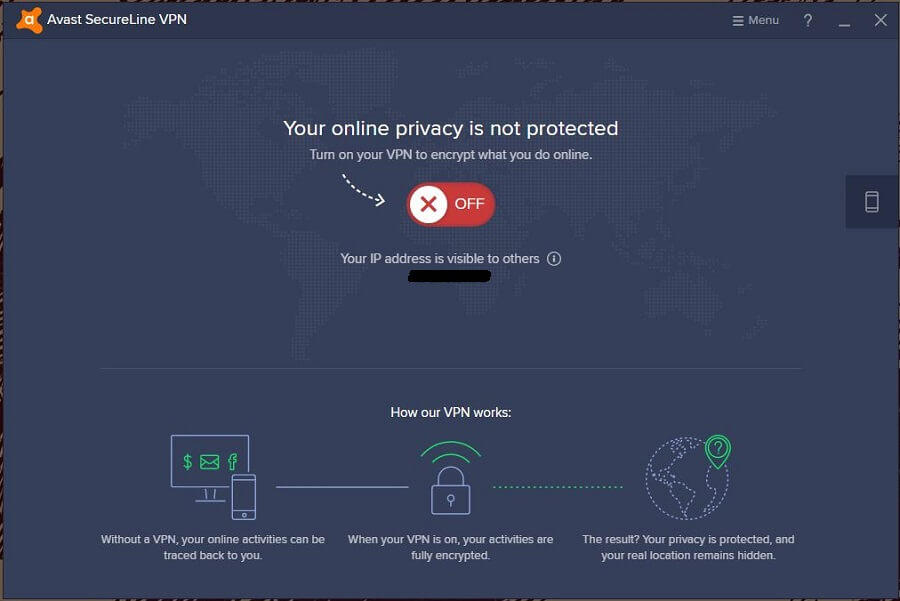
The first thing you’re going to notice is that there isn’t a button to go into the full-screen mode. Furthermore, you can’t reduce the size of the window, so it’ll just stand there unless you minimize it. Okay, enough complaining – tell us how to connect, Monkey! Watch and learn.
To connect to a server from Avast SecureLine, click on the red button with the X on it:
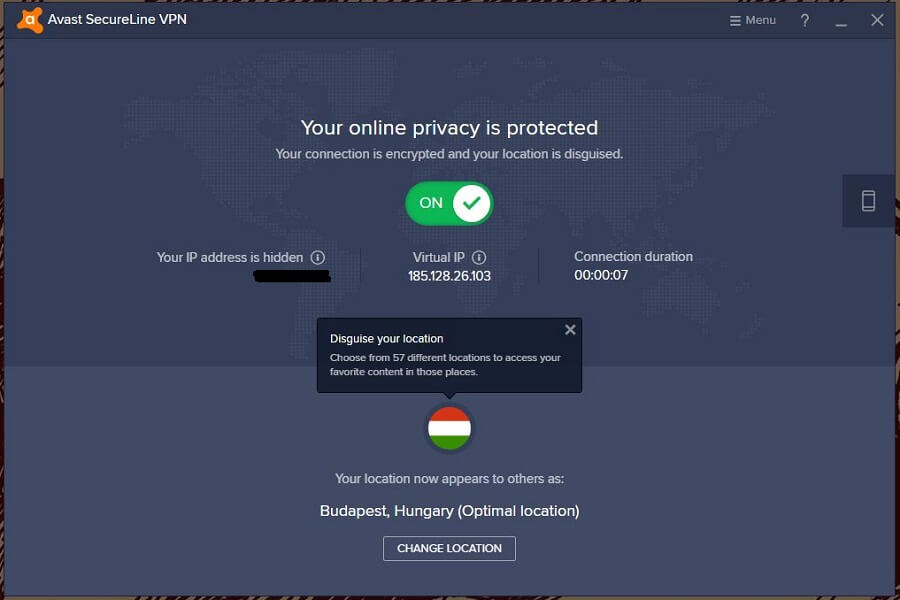
Boom – you’re connected! Wait, you want to change your location? To do that, click on the ‘Change Location’ button located below and the server list will open:
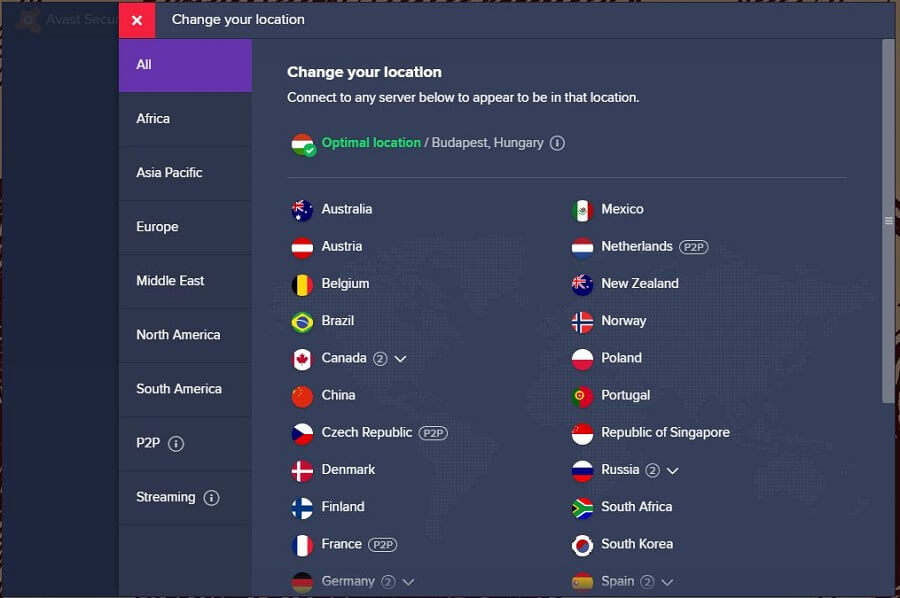
Here’s how that looks. To connect, click on the country you want, choose the server, and the app will do that for you. All in all, the app is simple, looks great, and is easy to use. As you can see, you can connect with a single click if you want to use the optimal location.
Smartphones and Tablets
Now, what about smartphones and tablets? For the start, Avast SecureLine supports iOS and Android. As we always do, we’ll use our Android device to see how the app looks and if it’s easy to use. The first thing is to download the app from the Google Play Store. If you don’t know how it looks, look at image 1:
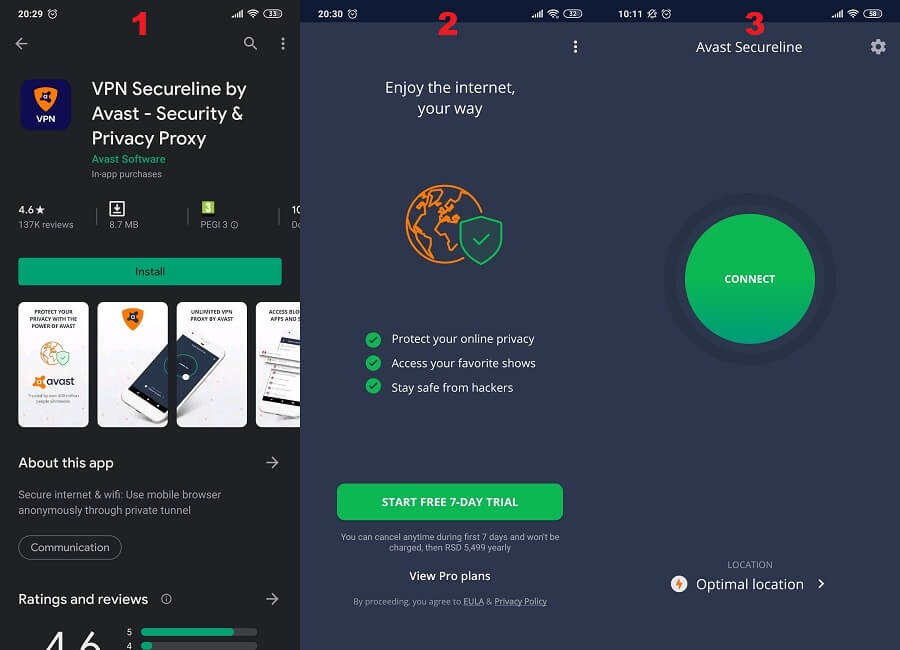
Download the app, install it, and boot it up. The initial screen is shown in image 2. While the app on the PC has a 7-day free trial that you can download, this one also allows that but requires credit card info. Why? We have no clue. The app’s home screen is shown in image 3. It’s pretty simplistic and quite different than the one on the PC.
You can, once again, connect to the optimal server but if you don’t want that, you can click on the arrow pointing to the right, next to Optimal Location. This will open the server list shown in image 4.
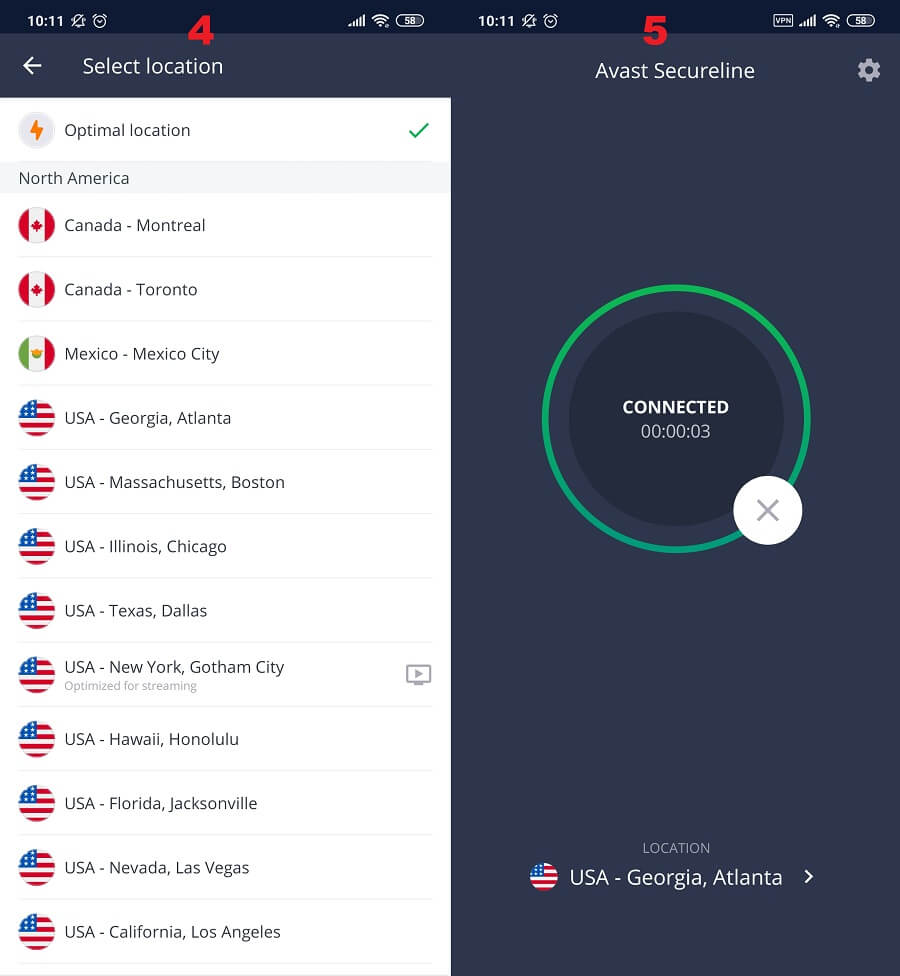
Choose the server you want, tap on it, and you’ll establish a connection in a few seconds. You can see how that looks in image 5. The Android app is easy to use and we had no problems with it. Avast SecureLine successfully passes our ease of use test.
Other Devices
Avast SecureLine supports no other devices aside from these listed above in our review. Sure, the Android TV is here but do you know what it is? In short, it’s a smart TV with Android OS installed. It’s basically a smartphone in the form of a TV, the only difference being that it doesn’t have a SIM card slot, so you can’t call anyone.
We can say that it’s not a bonus because of that. The Android phone and Android TV both use the same OS, so they’re technically the “same” devices. On the other hand, routers aren’t supported, and for that, Avast SecureLine gets a minus.
How Fast is Avast SecureLine? We Checked Its Speed!
In this section of our review, we’re going to show you our speed test results that we did with Avast SecureLine. Being a not-so-popular option, we don’t expect it to perform like a V16 engine. Some of you will notice that the most popular providers are usually the fastest, and that, our friends, isn’t a coincidence.
The important thing, however, is that all VPNs will reduce your native internet speed to some extent. It can be as low as 10% or as high as 80%. It depends on factors like the level of encryption, server load, server distance, and so forth. That’s why it’s important to see how we did our tests.
We did 3 tests in the morning, 3 in the mid-day, and 3 in the evening, for 3 different locations. Also, we kept the best score and used the best location when that was possible. Our physical location is in the USA (non-VPN test) and we used these 3 testing locations:
- The United States
- The United Kingdom
- Australia
Without using a Virtual Private Network, our speeds are:
- Ping: 11 ms
- Download Speed: 211.88 Mb/s
- Upload Speed: 202.20 Mb/s
Now, when using Avast SecureLine for this review and test, our ping, download, and upload speeds respectively, for 3 testing locations, are:
US Server: 66 ms / 124.28 Mbps / 156.52 Mbps

UK Server: 97 ms/ 67.28 Mbps / 49.63 Mbps
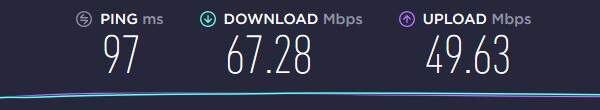
Australian Server: 315 ms / 36.05 Mbps / 18.44 Mbps
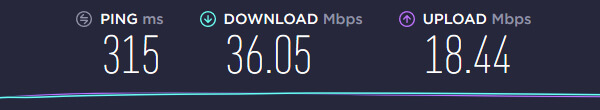
We can see that the provider did an ‘okay’ job when it comes to speeds. The US server was definitely serviceable, as well as the UK server. However, the Australian server showed the worst results, significantly downgrading our browsing experience.
Avast SecureLine isn’t a speed champ but we’ve seen far worse than this. Long story short, the provider has slower, albeit serviceable speeds.
How Good is Avast SecureLine for Streaming?
But, do these speeds serve great for streaming? Fortunately, they do. We enjoyed streaming in Full HD resolution, although 4K streaming wasn’t possible on the Australian server. Another bad news is that we couldn’t unblock US Netflix with any of the servers we used.
That’s a shame because the provider is from this country, yet it hasn’t come up with the solution to this problem. Let’s proceed with HBO GO, a platform that we believe will work:
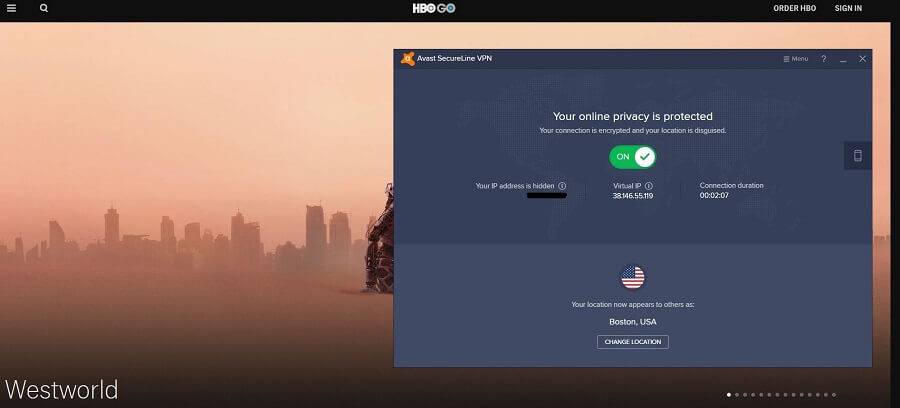
Of course, HBO GO works flawlessly, which isn’t a surprise. Let’s see if Disney+ will repeat the success:
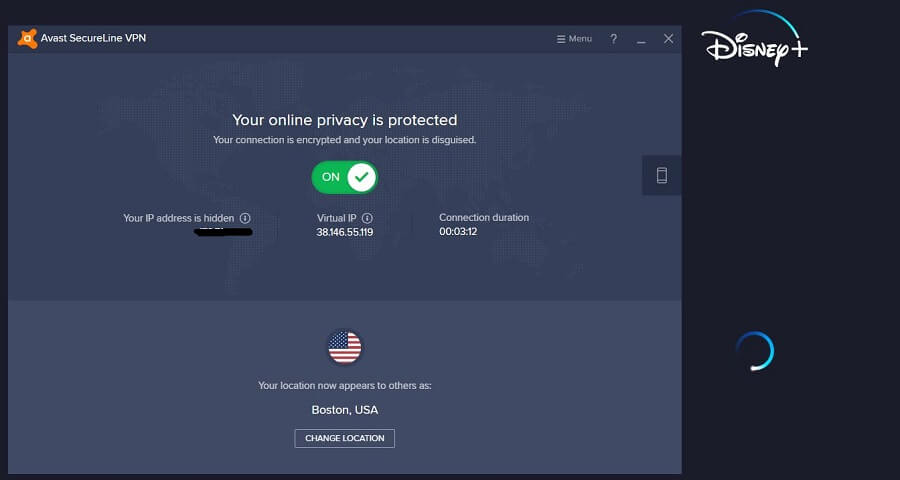
Nope. We get the infinite loading screen, so the VPN is ineffective if you want to watch Disney+ abroad. Now, let’s check DAZN:
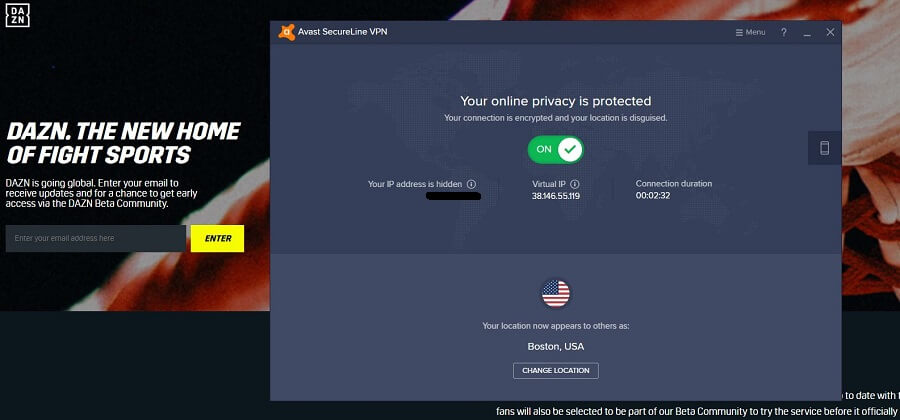
DAZN, as expected, didn’t work.
Another platform didn’t work and that’s BBC iPlayer. So, to digress, you’ll be able to stream HBO GO only, with the addition of some less popular platforms, such as TenPlay or CTV, for example. As for Netflix, Hulu, Amazon Prime Video or Disney+, we wouldn’t expect much.
It’s really a shame, considering that we got an okay streaming experience. But, on the other hand, if HBO GO is your go-to option for streaming, more powers to you! For us, Avast SecureLine isn’t very good for this purpose.
Confidentiality, Security & Logs
So far, we had no reason to immediately discard the provider. But, if you’re one of our avid readers, you know that we’re very rigorous in this section and we’re looking through every nooks and cranny in the privacy policy.
Speaking of the privacy policy, let’s see the points of interest in this provider’s policy:
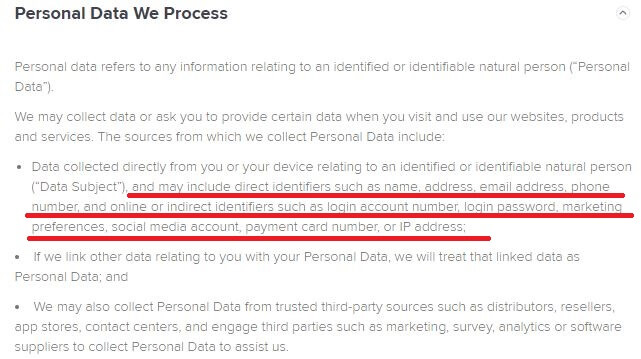
This is the personal data Avast SecureLine “may” collect, which is translated to they WILL collect every time you use the app. If you read what we highlighted in the text, you’ll see that it’s not negligible. Email address and name are okay but what about phone number, social media account, IP address, payment card number or login password?
Well, that’s a little too much for comfort, if you ask us. The IP address is a gateway to your computer for hackers or third-party companies to infest it with malware and trackers. Avas split the info it gets into three categories – personal data, billing data, and account data. Let’ see the second category now.
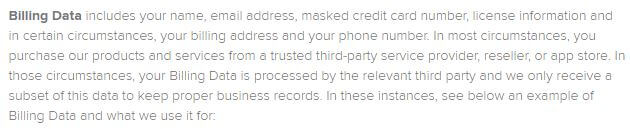
Here, you can basically see the same stuff, with the addition of the billing address. They also tell you that a portion of this info goes to third parties from which you bought the app, in case you buy it from them. Even then, Avast gets some of this info back for “proper business records.” Finally, let’s check the account data they collect:
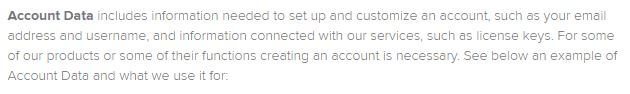
Once again, nothing concerning here. However, by scrolling down, we saw that this account data is also split into two categories – device data and service data. The first one is pretty interesting:
![]()
After all, Avast SecureLine DO collect info about your operating system, location of your device, hardware, error logs, network and browser information, and even applications running on the device. At this point, we had to call it quits – that’s too much already.
It violates your privacy and grants you no anonymity. Oh, and did you know that you can connect using your Facebook or Google account, too? That’s a dead giveaway!
Other security features include an automatic kill switch, 256-bit encryption, and DNS and IP leak protection. Speaking of that, let’s see if there are any IP leaks:
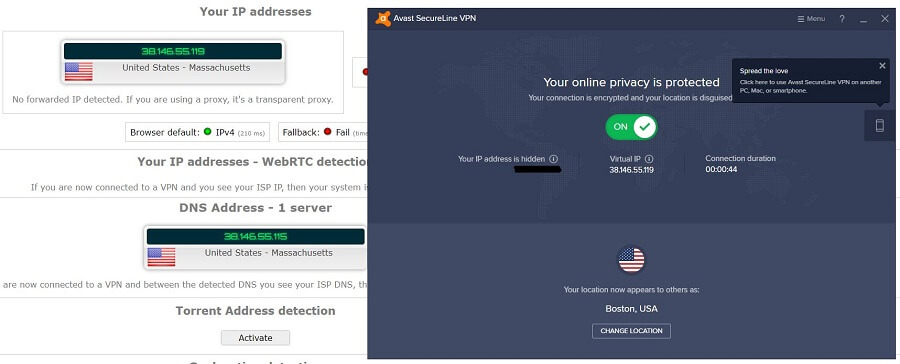
As you can see, there aren’t any IP leaks, so in this regard, it’s secure, although it’s NOT SAFE. Security and safety aren’t always the same. Since Avast SecureLine isn’t safe due to its fake zero-log policy, we can conclude the section by not recommending it. Stay away from Avast SecureLine if you want anonymity and privacy. Instead, you can get ExpressVPN, which is a far better option.
Can I Do Torrenting Safely With Avast SecureLine?
The provider offers dedicated servers for streaming and torrenting. Although many servers can be used for streaming, not many of them can be used for torrenting. But, there are servers marked with the P2P icon that you can use. We tested it on the 1337x torrent site and downloaded a game with no issues:

Now, why we don’t recommend taking the risk? First of all, because the provider collects some data, or better said because it collects a LOT of data. Avast SecureLine keep this data for up to 30 days, which may or may not be the truth, and on top of that, they see the amount of bandwidth you used.
Torrenting is possible here but safe torrenting isn’t. Staying anonymous while torrenting with this provider isn’t what you’re going to get. Therefore, Avast SecureLine supports torrenting but doesn’t allow you to do that safely.
Can I Use Avast SecureLine to Bypass Censorship?
In recent years, China has been ravaging the VPN market and blocking almost every provider available. Sure, censorship is a pretty common thing nowadays but China and its firewall are the most notorious.
Because of that, we’ll focus on VPN usage in China in this section. Avast SecureLine is an American provider and so far, not a single US-based provider worked in this country. This trend continues with this provider, too, as we weren’t able to use it in this country.
Avast SecureLine can’t bypass censorship, hence we don’t recommend it for China, Russia or the UAE. A much better option is either NordVPN with its obfuscated servers or ExpressVPN that reliably bypasses the Great Firewall of China.
Pricing and Plan Options
Avast offers a pretty good antivirus for free, so let’s see if it’s generous with its VPN offering. We found out during our in-depth review, that it has two different pricing plans. For a single device and for five devices. We’ll check the latter first.
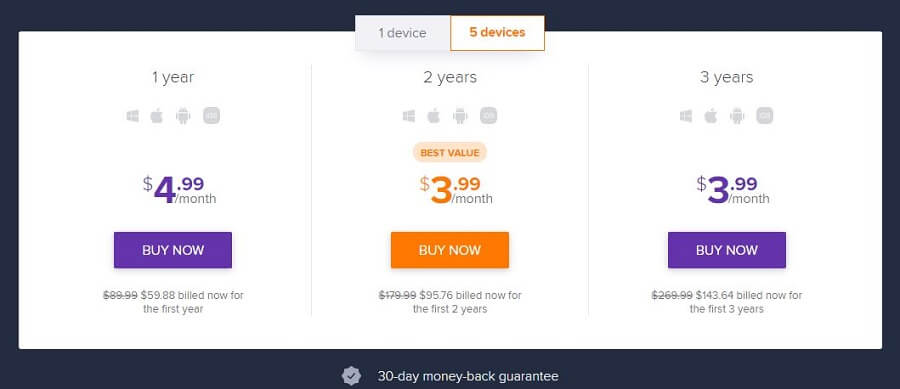
Since most of you will use a multiple-device subscription, we’ll place the most importance on this one. Interestingly, there isn’t a monthly plan here, so the minimum you can get is one year. From the left side, the annual plan costs $4,99 a month, a 2-year plan costs $3.99 a month, and the same applies to the 3-year plan that costs $3.99.
The 3-year plan is quite expensive, especially when compared to the best providers such as CyberGhost and NordVPN. Both of these offer a 3-year plan at $2.75 and $3.49 respectively, including more simultaneous connections. Let’s check single-device plans:
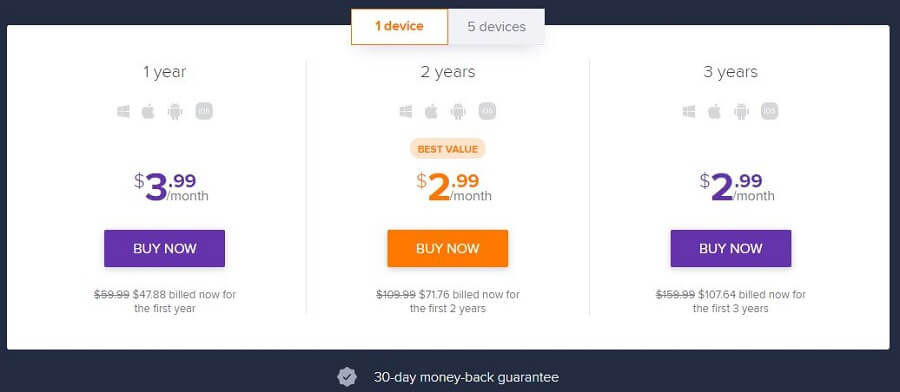
Once again, the 3-year plan at $2.99 is more expensive than CyberGhost’s 3-year plan at $2.75. We won’t break down pricing anymore. It’s clear that Avast SecureLine isn’t worth the money, even though it’s very cheap.
Below are the payment methods you can use:
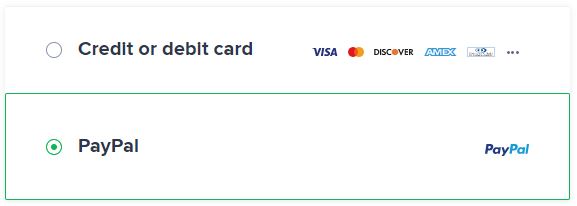
No Bitcoin here, as you can see. In the mobile app, there’s no PayPal either. You only need to enter the details of your credit card. And if you ask us why, we, once again, have no clue. Avast is very strange when it comes to payments.
Luckily, you get a 30-day refund period with no strings attached in terms of bandwidth usage and so forth. The refund can be requested through the support team. We’ll talk about that in the next section.
How Can I Contact Avast SecureLine?
We expected a lot from this VPN’s support but in the end, we ended up being disappointed. You probably know why – because there isn’t a live chat functionality, which would make the job easier. Instead, you get something like this:
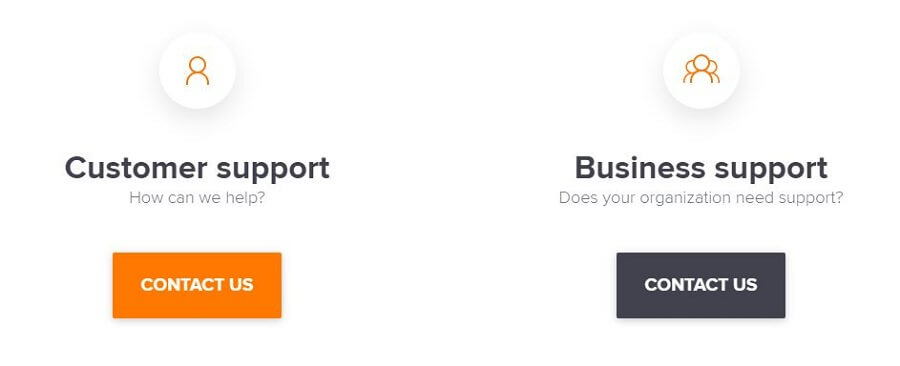
When you click on Contact Us, you can submit a ticket describing your issue(s) and wait for the support team to respond. The support team is all but fast. We had to wait for more than a few hours to get a response, which is simply too high in case you have something urgent waiting to be fixed.
The Special Functionalities
The special functionalities will greatly improve your basic VPN experience. We value these a lot, even if there’s only one feature. Albeit, we prefer some additional security features such as MultiHop, Double VPN or Obfuscated Servers. Avast SecureLine doesn’t offer any of that. Instead, you get only dedicated servers.
Dedicated servers are servers specifically tailored to streaming and torrenting. There aren’t many of these servers here since the server network isn’t big.
For instance, there are 3 servers in the US, one server in Germany, and one in the UK. As for torrenting, there are locations like the US, the Netherlands, France, Washington, and the Czech Republic.
We’re happy that this feature is here but on the other hand, dedicated servers are offered by a vast majority of providers nowadays. Split tunneling would be a great addition, too, yet it’s not here.
Other Things You Should Know?
Let’s talk a bit about other things that might be important to you:
Number of Servers
Avast SecureLine doesn’t display a number of servers directly on the site. Instead, you get this image, so you need to do some math:

We’ll do the math for you and tell you that there are only 55 servers here, which is extremely small. For comparison, our top pick, ExpressVPN, has 3,000+ servers across 94 countries.
Number of Countries
Speaking of countries, the provider offers 34 of them, which once again, isn’t impressive. The vast majority of these servers are located in the USA, 16 of them, while every other country has either one, two or 3 servers (the UK).
Number of Simultaneous Connections
As we mentioned before, the provider offers one or five simultaneous connections, depending on your type of subscription.
What Do Other Users Say About Avast SecureLine?
Before wrapping things up, it’s time to see what users online have to say on it. Avast SecureLine has no good reviews on Reddit, which we’re going to prove in just a second:
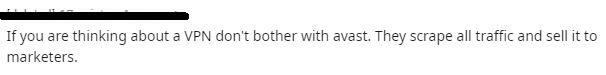
What this user says is true – we confirmed it a few minutes ago. Avast indeed works with third-party companies, hence you should be wary of its data-sharing and collecting habits. Let’s check the Google Play Store:
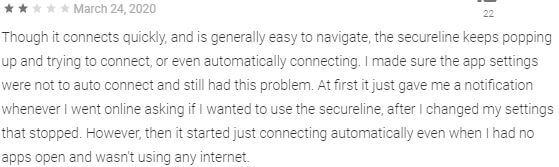
This user praises the intuitive interface of the app but says that it’s not reliable. To be precise, the app constantly connects and reconnects on its own, even when he’s not using the internet. He left two stars, implying that his satisfaction isn’t on the highest level. Let’s see what the Apple Store users have to say:
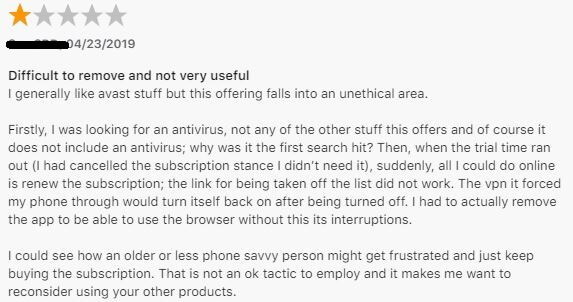
Interestingly, this user wanted an antivirus initially. However, he installed this Virtual Private Network and couldn’t get rid of it later. In his words, the Avast SecureLine app turns itself back on even after being turned off, which is a similar issue to what the Android user has reported. Finally, we have a review from Trustpilot:
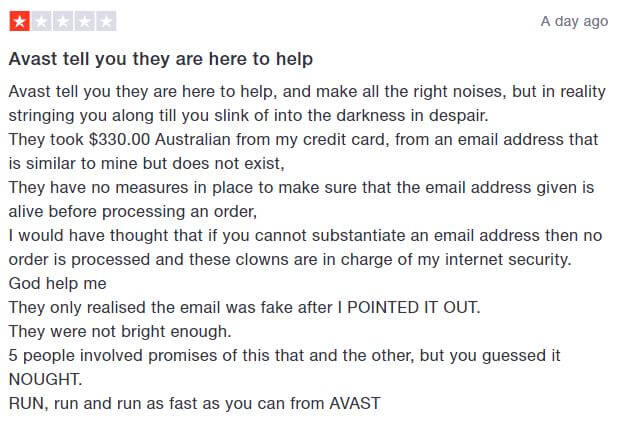
This is an interesting one and a new review from just a day before writing our analysis. Avast took 300 Australian dollars from his card, from a similar email address to his, that doesn’t exist.
They didn’t ask for confirmation in any way, shape or form, which is very suspicious and definitely anti-consumer. In the end, the user advises running away from this company because of this incident.
Conclusion: Should You Take It?
If you’ve read our review of Avast SecureLine all the way through, you know the answer to this question.
Avast SecureLine is an untrustworthy VPN that isn’t worth buying, so you should not take it.
Aside from “okay” speeds (at best) and intuitive interface, this provider doesn’t have any special thing to offer. It can’t unblock Netflix, doesn’t allow safe torrenting, has a significantly smaller server network than other providers, and lastly, it collects a ton of personal data.
Avoid it at all costs and buy a premium-grade provider such as ExpressVPN. Currently, it offers a 49% discount and 3 months free for a 12-month plan, making it a worthy purchase.


