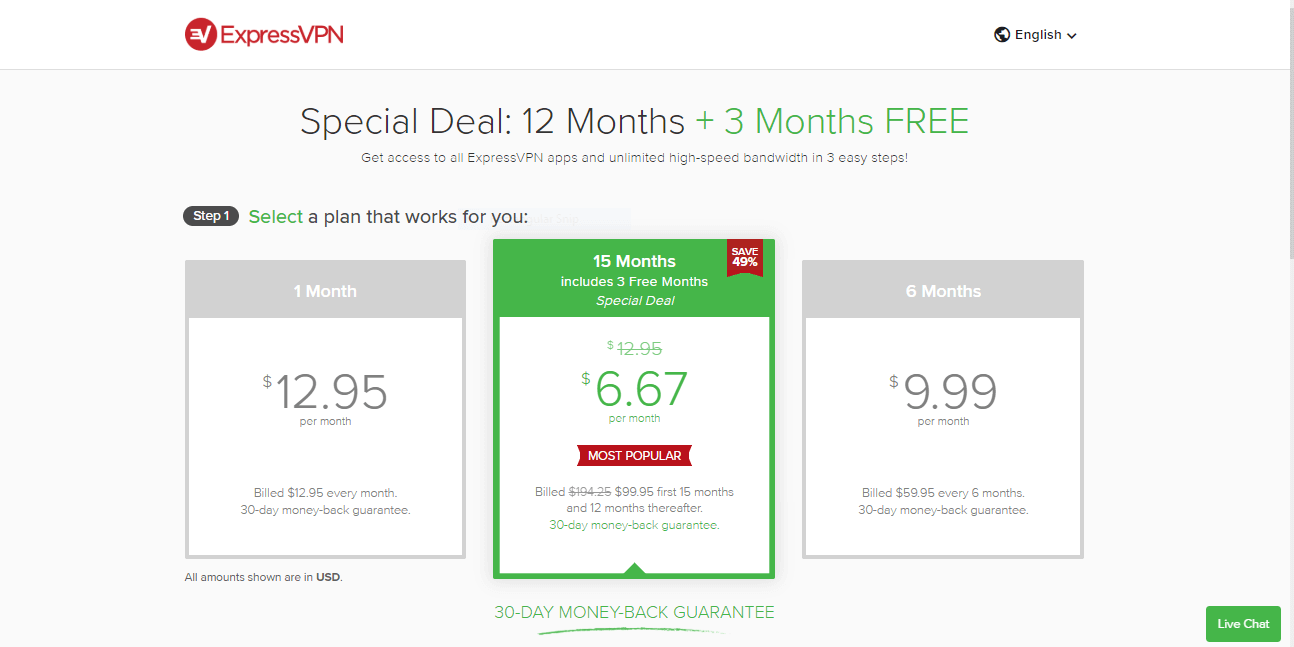Whether you want to catch up on the latest episode of your favourite soap, stream a movie or a live sporting event you can do it all via BBC iPlayer, All 4, 5OD and more UK TV channels. However, this only applies while you are in the United Kingdom. If you are enjoying a break abroad, you will be interested in hearing about our trick to unblock and watch British TV in Mexico.
Despite the fact that you might have an account with an online streaming service in the United Kingdom, you cannot use it once outside of the country.
This is because the programs shown are only licensed for showing in that country. There is a way to get around the geo-restrictions, this is by using a VPN, and this trick is still working in 2024.
How a Virtual Private Network helps you to access UK TV abroad?
It is relatively easy to use a VPN for unblocking and streaming British TV channels while in Mexico.
Providers offer everything you need to unblock and get access to channels such as ITV, Channel 4, Channel 5, BBC and more. You can stream programs from any of these channels online by way of ITV Hub, BBC iPlayer etc.
To understand how a Virtual Private Network can help you to access free UK TV first you have to know how the streaming service blocks you.
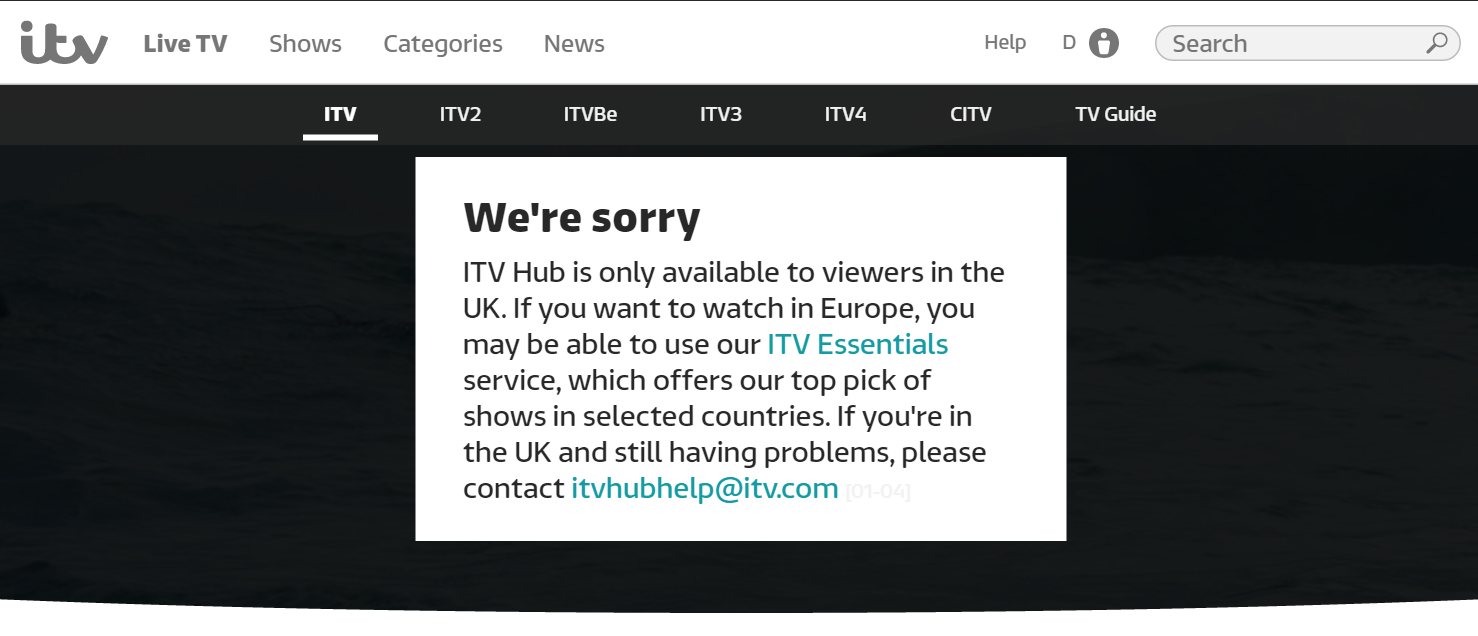
This is based on the IP address you use to connect to the internet. All countries have a certain range, so the streaming service is able to find out exactly where you are located. If your IP address is in Mexico, a block is placed stopping you from streaming British TV channels.
However, by using a VPN you can fool the streaming website into thinking that you are still in the UK. You can do this by masking your own IP address and choosing one from the United Kingdom.
Change your IP in a few steps with ExpressVPN >
Steps needed to unblock and watch British TV in Mexico
Now let us look at what you have to do to view TV in the UK while you are abroad. We will show you step-by-step how you can mask your own IP and take on an alternative one for unblocking.
Which VPN provider?
The first thing that you have to do is choose a provider. Three highly recommended ones are ExpressVPN, NordVPN and CyberGhost. If you want to find out more about which providers are the best for watching TV from the United Kingdom check out our list of the best VPNs.
All three providers we recommend offer 256-bit military-grade encryption to stop anyone from spying on what you are doing online. Plans also include DNS leak protection and a Kill Switch. The latter stops the internet connection dead in the event the connection to the server drops. This makes sure that no one can find where you are actually located.
All offer a choice of UK servers so that you can hide your own IP and get one from that country. This has the streaming service believe that is where you are located. And of course, to conclure, they are all very fast!
Which plan?
The three providers we recommend offer different plans. These come with the same benefits and features with the difference being how you pay for the plan.
If you commit to a one-year plan with leading provider ExpressVPN, you save 49% and you get an additional three-months. This means you get 15-months in total. Other plans include a 6-month and pay monthly. However, you do not get to enjoy the big savings that comes with the one-year commitment.
So, decide on which plan you want and sign up with the provider in question. Then move on to the next step.
Choosing apps for your devices
The next step to our trick to unblock and watch British TV in Mexico is to choose apps. These are needed for the devices you will use to stream TV in the United Kingdom.
Providers offer a range of apps such as for Windows and MacOS computers, Android and iOS smartphones and tablets and more.
You can download as many apps as you want and install them.
Launch the app then sign in
With the apps downloaded and installed, the next step is to launch that app on your device. You can then sign in using the credentials made when you signed up.
A dashboard then opens and this is where you will choose the server. This will provide you with an alternative IP address to make it look as though you are in the United Kingdom.
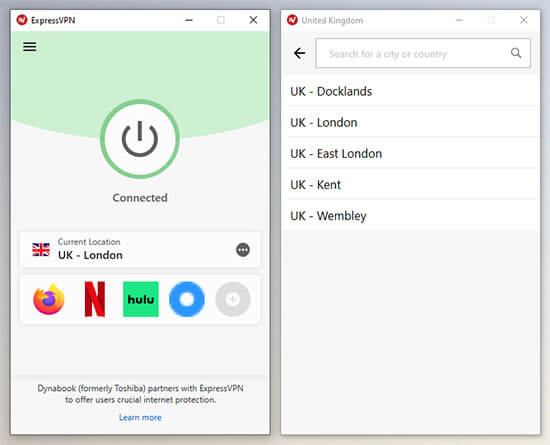
Click on the three dots to the right of the server name and choose a UK server. For instance, the one in London.
Click the connect button and this establishes a connection. To anyone looking it now looks as though you are in the United Kingdom. Of course, you might be lounging on the beach while in Mexico.
Visit your favourite streaming service
You can now view British Television, such as BBC iPlayer, ITV Hub or All 4 and stream whatever content you want from Mexico.
To summarise
You now know the trick to unblock and watch British TV in Mexico. You can apply it wherever you visit in the world. ExpressVPN is our top choice for streaming purposes and offers support for a wide range of devices.
Unblock British Television in Mexico using ExpressVPN >
This means you can access free blocked British television channels while in Mexico at any time you want and bypass geo-restrictions. Of course, you can use this trick to access UK Netflix. You can also remain anonymous, enjoy security and stop the ISP from spying on what you do online, so you can torrent in peace.