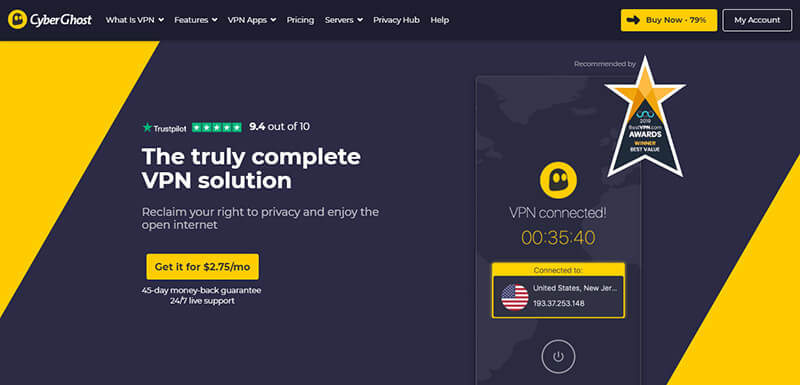Geo-restrictions are all around the internet. If you have trouble accessing online stuff in your homeland from abroad, you can thank them. But, those who know how to change the online location will fix this issue right away. Singaporeans traveling abroad don’t have to miss their favorite local shows anymore, nor they have to have problems withdrawing money from their bank accounts. Why? Because they’ll learn how to use a Singaporean IP anywhere in the world!
Use a VPN to Change Your IP
A Virtual Private Network is a tool we based our whole website on, and as such, it’s of the utmost importance to us. We love keeping our readers safe and secure and this software can help.
But, it also helps you bypass the aforementioned geo-restrictions easily. When you connect to a VPN, it wraps your traffic in a tunnel, as shown in the image below:
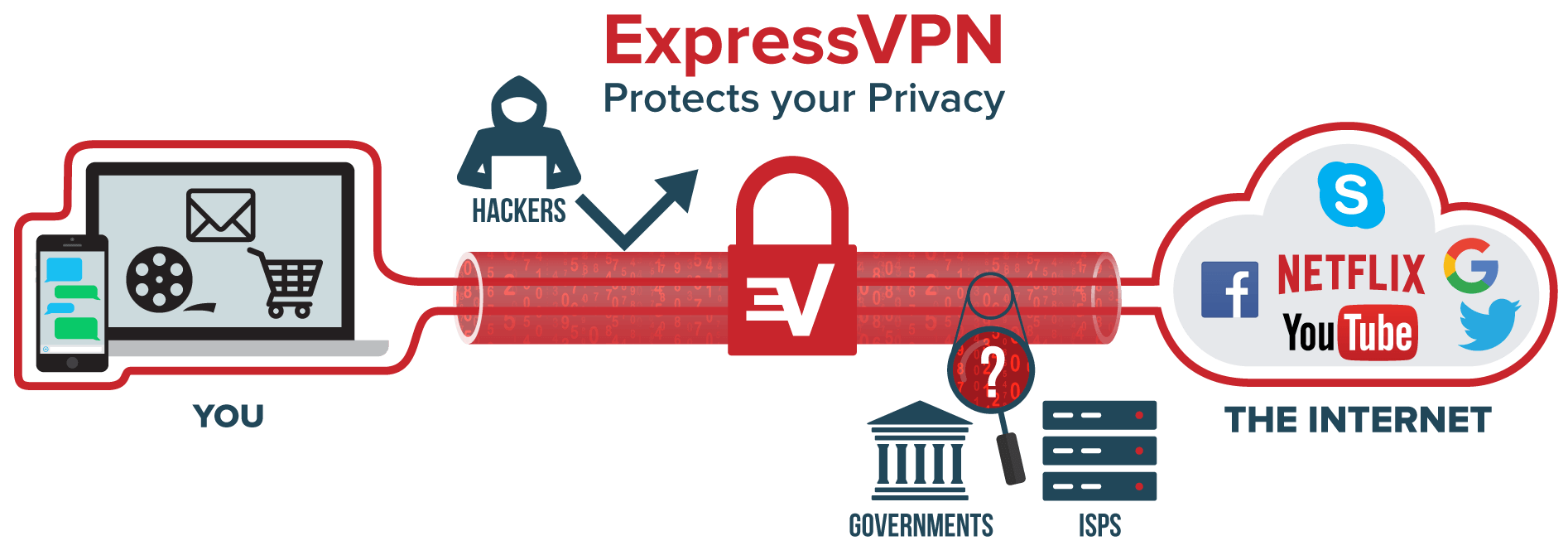
This way, you stay away from the watchful eyes of the government, ISPs, and potential hackers. However, when using it, you also access the sites you want using a different IP address, which is crucial. Which IP you’re going to use is your choice.
Here, we’re going with a Singaporean IP, for the sake of this article. Below is a step-by-step guide on how to become a Singaporean resident online.
How to Get a Singaporean IP Address from Anywhere in the World?
Regardless of your location, you can become an online resident of any country you want, by simply modifying your IP address. Here’s how to do it:
1. Subscribe to a VPN Provider
Let’s be honest, a Virtual Private Network costs a few dollars a month, so there’s no reason not to get it. Quit smoking or don’t smoke for one day and you’ll afford it. If you’re short on time, let us recommend ExpressVPN so that you can buy it right away.
It offers a 49% discount and 3 months free for an annual subscription plan.
2. Download and Install the Apps
After you subscribe, download the apps you need. It supports every major platform and even routers! Install the apps, log in with your credentials, and move to the next step.
3. Connect to a Singaporean Server
It’s time to do business now. Open the server list by clicking on the country below the connection button, scroll down, and find Singapore. Click on it and then use the button to connect.
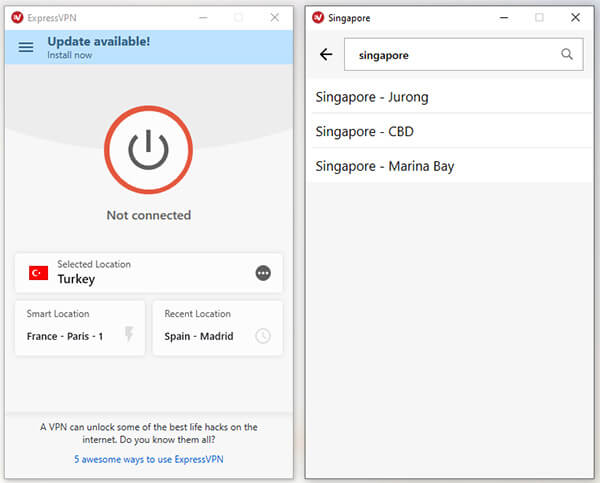
4. Access Your Homeland’s Internet Space
The connection will be established and from this moment, you can access your local content freely as you will have a Singaporean IP Address. Next time you want to do it again, simply use the third step.
Connecting with a single click – it IS possible, which is great if you’re feeling lazy.
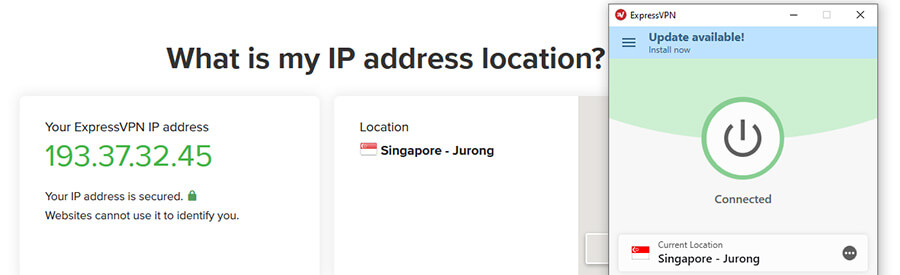
What are the Benefits of Getting a Singaporean IP Address?
Using a different IP address always brings some benefits with itself. Let’s see what you can expect in this scenario:
Preserving Privacy and Anonymity
When using another IP address, you obfuscate your native IP. This renders you as a completely different person online, making you safe and secure. By doing this, you can avoid censorship, bypass geo-restrictions, torrent safely, and even stream content from a foreign country. Speaking of streaming…
Watching Netflix and Local TV Channels
… you can also stream local TV channels and Netflix Singapore easily. Channels like 8TV, MediaCorp Channel 8, Global TV, and Indosiar will all be accessible thanks to your new Singaporean IP. Furthermore, Netflix is also here, and although this country doesn’t have the largest catalog, you can watch some shows in your native language.
You see how powerful can a single click be, especially when clicking on buttons in VPN apps!
Using Online Banking from Abroad
Never be broke again in a foreign country – never! Accessing your local bank account abroad is impossible through a foreign IP. However, when you use an IP from your country, you can spend your money all you want.
Whether you want to eat at a fancy restaurant or impress a Singaporean chick, that will be simple. The best way to impress her, though, is to buy her an ExpressVPN subscription… just sayin’.
Top 3 VPNs to Get a Singaporean IP Address
To digress, it’s time to briefly go over our top 3 picks for getting an IP from this country. Our short reviews are below:
1. ExpressVPN
Of all the providers that value privacy, we love ExpressVPN the most. It’s always better if it doesn’t keep logs and this provider doesn’t keep any! The provider is known for its 3,000+ servers, speeds but also its great customer support and tons of great features.
You can enjoy its 24/7 support via live chat, which is a feature we always value. Security-wise, it uses 256-bit encryption to encrypt your connection. There’s an automatic kill switch, DNS and IP leak protection, and split tunneling.
ExpressVPN easily unblocks geo-blocked sites, even giving you access to Hulu and Netflix. Although it supports up to 5 simultaneous connections, it allows routers, so you can get 16 to 32 simultaneous connections in total.
Get ExpressVPN at a Discount >
2. NordVPN
NordVPN takes a second spot on our list due to its all-around features. It offers 5,600+ servers in 61 countries. 175 servers are in this country and they all support P2P and obfuscation. These are some neat features, might we add.
Do you know what else is neat? Its user-friendly interface and a plethora of security protocols. Every Singaporean will love it for its simplicity, speeds, and security. NordVPN doesn’t keep any logs and it even gives you Double VPN and Onion Over VPN for using Tor safely.
Price-wise, it’s not very expensive but offers top-notch quality. Instead of wasting money on useless stuff, get this provider for a few dollars a month. No need to thank us!
3. CyberGhost
CyberGhost is one of the cheapest, yet one of the best options on the market. Those who need a long-term subscription will like its 3-year plan. It offers dedicated servers, support for routers, and even the ability to bypass geo-restrictions.
The provider gives you dedicated servers for streaming and torrenting and servers in this country support both. Speaking of them, you get 60 servers in Singapore and 6,200+ servers worldwide. Since it’s from Romania, the provider keeps zero logs, which is perfect for anonymity.
If you buy it now, you’ll also get 2 months free, which gives you 38 months’ worth of subscription.
Get CyberGhost in ordet to change your IP for a Singaporean one >