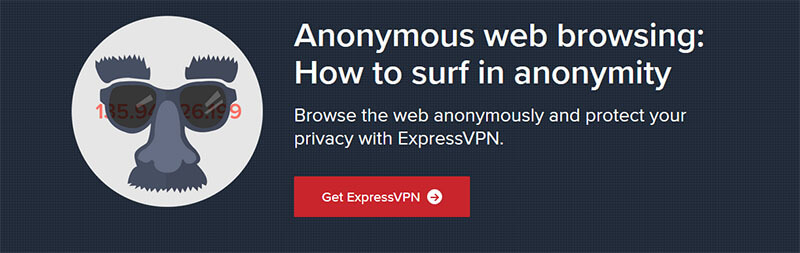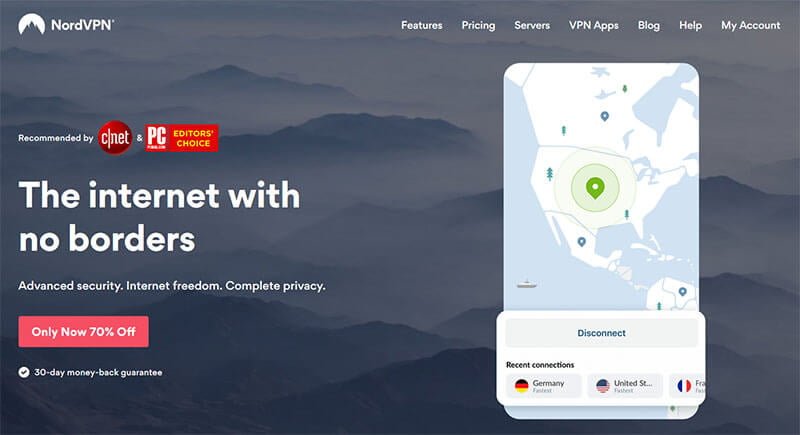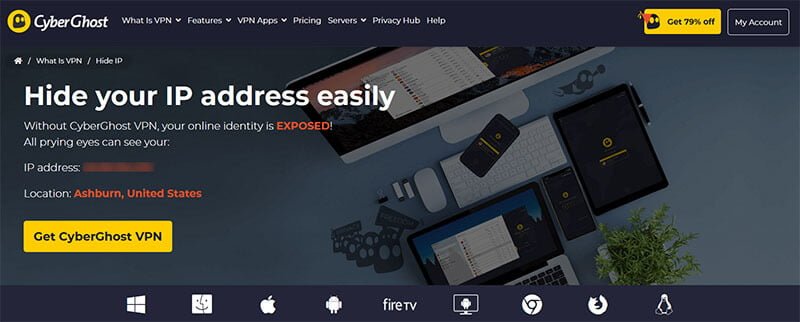Everyone who has ever used the internet knows about IP addresses. This address is assigned to you every time you go online. However, this address isn’t here for no reason. It helps the website you’re visiting to track you, although the website won’t find out your info. Still, having the advertisers and websites know your location isn’t going to make you feel safe. That’s why many people want to hide it. Luckily for you, you’re at the right place, so stick with us until the end, where you’ll find out how to avoid being under surveillance by changing your IP address!
What is an IP Address?
Before we move on, it’s important that we first explain the basics. So, let’s first begin with this abbreviation.
IP stands for Internet Protocol, and this address is the address of your network hardware. To be able to be identified, every machine connected to the network has this address. It’s the same with people – everyone has a name for identification.
All the computers and devices that use the internet are mostly using a well-known TCP/IP protocol. This is a standard of network communication, and in this protocol, every computer is identified by the IP address. These addresses are divided into 2 standards – IPv4 and IPv6.
Although the vast majority of computers use the first one, new machines are starting to use IPv6. Let’s briefly see what is the difference between these two before telling you how to change your IP address.
IPv4 vs IPv6
You’ve seen this address before, probably. It’s the one that has four numbers separated by dots and uses 32 binary bits for creating a unique address. Each 8-digit binary (base 2) is represented by a number in the decimal (base 10). The example is 456.32.68.148.
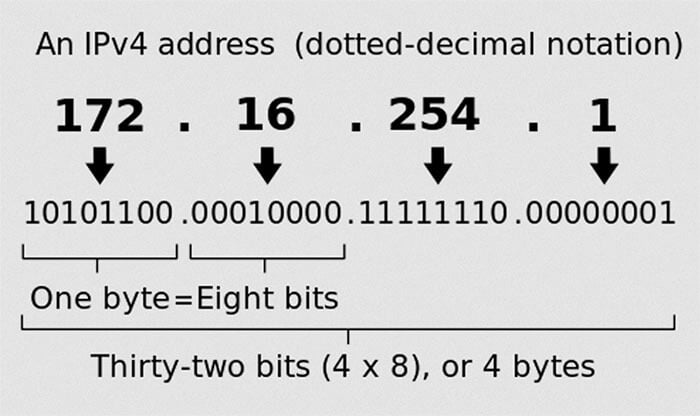
IPv6 addresses are much longer, hence 128 binary bits are used for creating a unique address. Instead of 4 numbers, it’s represented by 8 groups of hexadecimal numbers divided by colons. The example is 2004:cabd:0000:0000:0000:0000:4538:7569. Now, zeroes in this expression are often erased, so the address takes less space.
Because of that, IPv6 often looks like this: 2004:cabd::4538:7569. Now, let’s see another important thing before we get to the nitty-gritty of the topic.
External vs Internal IP Address
People often confuse these 2 types of Internet Protocol addresses, so we want to give you a quick lecture. Let’s begin with the less important one – the internal address. Inside your network, every device has an identifier. So, to be able to differentiate, every device has its Internet Protocol address, which is NOT visible to anyone, except you.
And whenever you encounter an IP block, know that it is your external address that is blocked, not the internal one. This is because every device connected on your network shares the same address, and this one is VISIBLE to your ISP (and everyone else). Of course, this is the one you want to hide, so when you, for example, use a VPN, this address is concealed.

It’s very important that you browse the internet this way e.g. anonymously, to avoid being tracked by the government, ISP or advertisers.
How to Hide the IP Address and Change Your Online Location?
If you’ve ever played Far Cry games, you know about their huge maps where you can click on the location and fast-travel to it. Well, wouldn’t it be good if you could do something like this? Although you can’t teleport at the top of the Eiffel Tower, you can at least change your online location. Let’s see how to do it.
Use a VPN (The Best Method)
The best way to hide your IP, change your online location, and use the internet anonymously is to use a VPN (Virtual Private Network). Sure, this isn’t a free method (although it sometimes is) but whenever you have to pay for something, it’s usually a step above free stuff.
Those who are well acquainted with the content on our website know what we promote – safety and security on the internet. If you decide to use this method, we can promise you’ll be safe and secure, and most importantly – anonymous. No, you’ll not get the anonymous mask, before you ask.

So, how do you do that? Well, you install the apps, choose the server location, click on your mouse, and connect. Depending on the server count of the particular provider, you can choose anywhere from 1,000 to 6,000+ servers. Whenever you’re connected to a server in a different country, your IP changes.
Change your IP in a few seconds with ExpressVPN >
With this method, you get to do both in a single click. However, many users are still skeptical about using a VPN, especially when it comes to speed. But, not all of them decrease your internet speed and you shouldn’t steer clear from them just for that reason.
For example, if you live in China, you might want to hide your IP address as censorship is really strong. You can, however, do this only by using this kind of software. More about best providers in just a few minutes.
Use a Proxy (A Bit Risky)
If you don’t want to spend just a pocket change for a quality VPN provider in order to change and hide your IP (and your location!), you can use the easiest method – proxy server.
Whenever we think about it, we remember our high school days where the social media websites were blocked. We typed “proxy server” in the Google search bar to find the right one for accessing them.
Those were the times! But, enough nostalgia, let’s do business. When you connect to the website, the connection is established by you sending your IP directly to the site. However, if you use a proxy server, it “stands” between the two of you. Your address enters the proxy server and it connects you to the website by using some of its addresses.
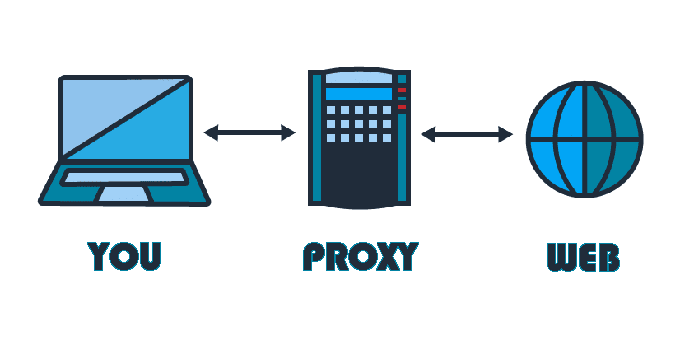
Despite being very similar to VPN, the difference is night and day. For example, proxy servers don’t encrypt your data, meaning that it can be intercepted by your ISP or the government.
Also, these servers often use annoying ads and pop-ups that often contain malware, which can attack your computer.
To put it simply, we don’t suggest using a proxy in the long run. Use it when you don’t have anything else at your disposal and leave it.
Access the Internet via Tor Browser (Slow Speeds)
Many of you used Tor for accessing deep web because it’s the only browser that can do that. Tor’s logo has an onion in it, which implies that the browser can access ONION websites i.e. websites with this domain. These websites are a part of the deep web, so your regular Chrome or Mozilla can’t access them.
The reason Tor can access these websites is that it hides your IP address thanks to its powerful encryption. It does that by bouncing your internet traffic around the number of servers scattered across the globe. This makes it extremely difficult to track your internet activity, thus letting you stay anonymous.
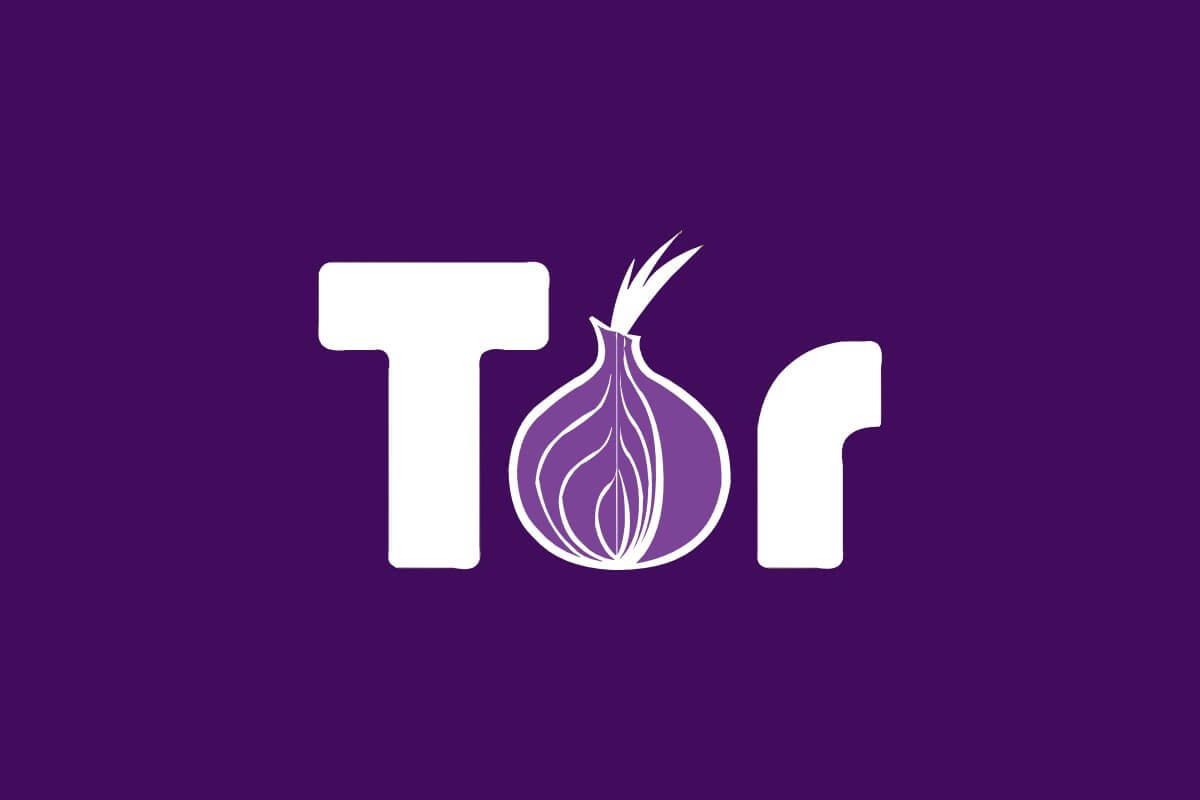
However, it comes with several drawbacks. The first one is that it’s just a browser, so it will protect you only when browsing the internet within its UI. The second one is the speed – drastically decreased speed. When you press Enter, Tor sends your data through at least 3 servers, which has a huge impact on your internet speed.
Even when opening the website located in your country, this still happens. Because of that, it’s much slower than a proxy, for example, but it’s also much more secure.
Use a Public Wi-Fi Network (The Least Secure)
If you’ve read our explanation at the beginning, you know why this method works. Your home router has an IP address, and when you connect to it with all your devices, every device has that address. What happens when you’re accessing public Wi-Fi networks then? The same thing!
As soon as you connect to the Wi-Fi network in your library, restaurant or café, type ‘show my IP’ in your internet browser. The address should now be different than the one at your home, meaning that you’ve taken another address.
Those aware of the cybercriminal know that this is a devil’s business. Not only you’re publicly exposed but you’re also a potential victim of hackers. We don’t know where you live but since you know, search more about cybercriminal in your country and see how things are standing.
So we really don’t recommend you to change your IP address this way… It is the worst solution possible, that’s for sure 😉
Best VPNs for Hiding your IP Address and Changing Your Online Location
The best method for hiding your IP (Internet Protocol) address and changing your online location is by using a VPN. You can also use it in order to bet online abroad and access our favorite bookmaker, making it far more versatile than other methods on the list.
For that reason, we decided to give you 3 best providers for this purpose. Our top choices are:
- ExpressVPN
- NordVPN
- CyberGhost
You can read our brief reviews of these providers below and see why they’re great at what they provide.
1. ExpressVPN
ExpressVPN is, by far, the best provider at this moment. Our Monkey friend loves it! All jokes aside, the provider has rock-solid security that will let you enjoy surfing the internet low under the government or ISP’s radar. This is mostly because of its rich palette of features.
For the start, the company is located in the British Virgin Islands, granting a 100% no-log policy. Whatever you’re watching on the internet, including the weirdest things, you won’t get spotted by your ISP. Accompanied by 256-bit encryption, kill-switch, and DNS and IP leak protection, you get even more than you pay for.
We also must not forget to mention ExpressVPN’s excellent customer support. They work 24/7 to help you with your issues regarding safe internet access. Also, not to forget is the huge 49% discount. It comes with 3 months free for a 12-month subscription plan.
If you don’t like it, don’t hesitate to request your money back within 30 days. But we confidently say you’re going to like it, so don’t worry about your cash. Thousands of satisfied users will agree with us!
2. NordVPN
What about NordVPN, then? You see this company everywhere, especially if you’re watching tech YouTubers. This speaks louder than words because why would anyone who makes money out of reviewing tech stuff use a low-quality VPN? Exactly.
NordVPN comes with a whopping 2048-bit encryption and Double VPN feature. This feature filters your traffic through 2 servers when it travels from your PC to a particular website. Of course, having this at your disposal means you won’t be tracked by the government or anyone else.
For those interested in using Tor, there’s a Tor Over VPN feature, to make your browsing all the more secure. The provider even has its streaming app, so if you like watching Netflix, you can do that as well. And for the speeds – we implore you not to worry.
These 3 providers ALL offer blazing-fast speeds, so we won’t talk about it anymore during this article explaining you how to change the IP address that is yours.
3. CyberGhost
CyberGhost is a Romanian giant that took the world by storm when it appeared. Starting from just a handful of servers, the provider now has 6,000+ of them worldwide. And before you ask – yes, this is the largest provider on the planet! It is also known as one of the best VPNs for Kodi.
Aside from using it with Kodi, you can use it for streaming on other platforms, for example. Almost all of the major ones are unblocked – Netflix, Hulu, HBO, BBC iPlayer, with the exclusion of DAZN and a couple more. With the addition of dedicated servers, streaming is now buttery-smooth and fluid.
In terms of security, CyberGhost flexes its muscles like Schwarzenegger in 1973. We get 256-bit encryption, as well as DNS leak protection, and no-logs policy. Remember – this provider is from Romania, and thankfully, it isn’t a part of the 14 Eyes or any similar conglomerate.
Frequently Asked Questions
Here are the frequently asked questions that we didn’t answer above.
Can you use a free VPN for these purposes?
Yes, you can but with a few caveats. Although free providers successfully hide your address and change your online location, they’re often much slower. While premium providers lose 10% of the speed in the worst case, these can lose up to 80%, which is too much.
Furthermore, these providers often store your internet data, which can be sold to various third-parties. Finally, if you want an ad-free experience, you should steer clear of free providers. To make money, they often implement ads and pop-ups, which will tamper with your internet browsing experience.
Not all free providers are bad, though. Windscribe is one of our favorites, so if you’re going to use a free provider, you can go for that one.
Is proxy a good substitute for a VPN?
No, and it will never be. A proxy is just a short-term solution to a problem that requires a long-term solution. It’s nowhere near as secure and on top of that, it doesn’t encrypt your data. So, in terms of security, proxy servers are inferior by a huge margin.
Will changing your IP grant you access to geo-restricted content?
Of course! When you choose a server in another country, you automatically use a different address. For example, when you connect to the American server, you gain access to US Netflix, HBO, Hulu, and other streaming platforms. These platforms aren’t accessible outside of the US.
Can the ISP throttle your internet speed when you’re using a different IP address?
Thankfully, it can’t. We mentioned ISP throttling more than dozens of times in our previous articles. It’s when your Internet Service Provider slows down your internet speed when you’re using another streaming platform. Even platforms like Netflix and HBO are susceptible to this.
Because of that, these platforms were forced to pay a fee to some ISPs, so their users could enjoy the stutter-free experience. With your address changed, your ISP will not be able to throttle your internet speed and that’s what’s important.
Can you negate an IP ban when using another address?
Yes. This is the best method for doing that. Beware that we’re talking about the external one, though. So, if that ban happens, all the devices connected to your Wi-Fi network will not be able to access the website that issued the ban. However, if you change it by using a VPN or any other method, the website will be fully accessible.
Summary
Let’s bring to an end our long online adventure. So, what methods we recommend in order to change and hide your IP (and your location, virtually though sorry! :)) ? The first method we recommend is using a VPN. It’s not the simplest and definitely not free but it works very well – better than any method on the list!
If you’re for some short-term solution, the other methods work quite well. We also don’t recommend using the last one (public Wi-Fi), except if you’re in a hurry and you can’t use any other method from the list. In case you decide for the best method, know that the best provider is ExpressVPN.
It offers a plethora of features for making your internet voyage all the more secure. With affordable prices and a huge discount at the moment, you won’t regret it if you buy it.