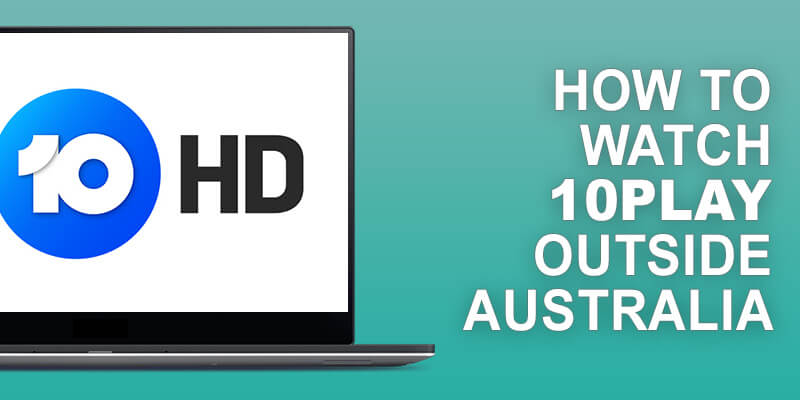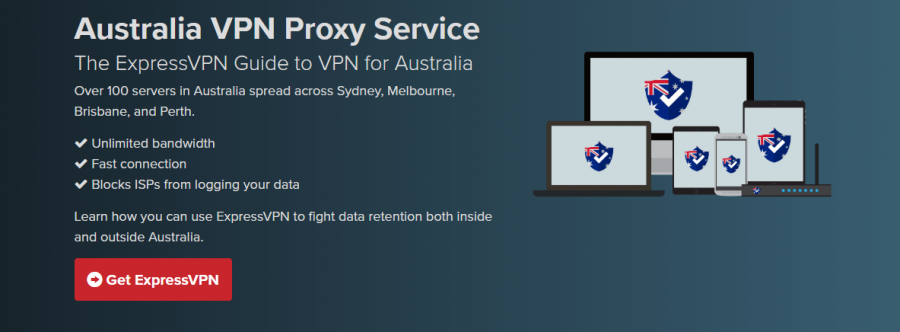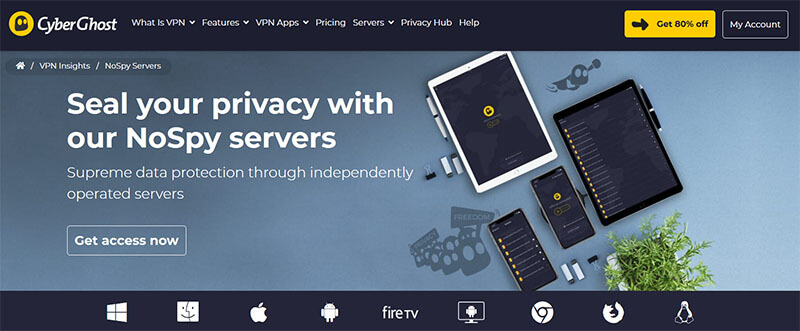TenPlay is probably one of the best streaming platforms in Australia. Aside from well-known Australian Survivor, the platform offers a heap of sports to stream, such as Formula 1 and MotoGP. Unfortunately for the rest of the world, only Australians can access it. But, before you go away, let us tell you that there is a solution. After reading this in-depth guide, you’ll be able to watch it from anywhere in the world. Let’s go!
TenPlay Error Message – Why Does It Appear?
We all hate when we encounter some streaming errors right after we get our popcorns and lie down. Fixing them is sometimes so long, that we lose the willpower to boot it up again. One of the cardinal errors that you can get on this platform looks like this:
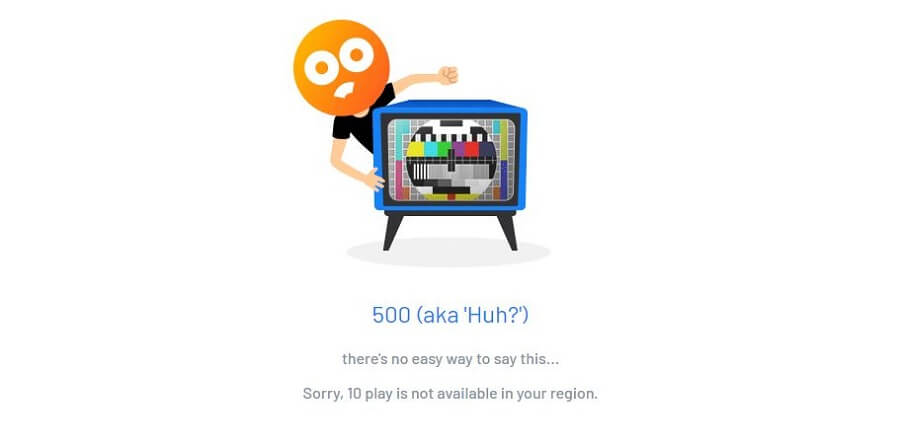
This message is pretty straightforward and quite devastating – TenPlay is not available in your region. We’re not going to explain what it means because it’s quite obvious. Instead, we’ll talk about solutions. If you’ve never been to Australia, it’s your chance to go there and enjoy TenPlay for a few days while you’re there.
Or, you can just get a VPN for a few dollars a month and bring this platform right to your doorstep even if you’re abroad. What’s it gonna be? The second solution, right? Well, in that case, you might want to stick around for a few more minutes.
How Can a VPN Help?
A Virtual Private Network is a software that will help you stay safe and secure online. Apart from that, it’s the best tool for bypassing geo-restrictions such as this one. It will allow you to stream the F1 Season on TenPlay or enjoy Narcos on Netflix, all from the comfort of your sofa or office chair.
So, how does it achieve this effect? In short, it lets you change your online location by allowing you to connect to one of its servers. For example, you’re from Europe, you connect to the Australian server, get the IP from this country, and you’re officially an Australian resident in the online world.
This way you can access Australian streaming platforms, read the local news, and so forth. If that sounds good, you’re in for a treat, right in the next paragraph!
How to Unblock TenPlay Outside Australia?
Ladies and gents, this is how you unblock and watch 10play from anywhere in the world:
1. Buy ExpressVPN
To even access the site, you’ll need a VPN. Which one to buy? Of course, ExpressVPN. It’s very fast, offers incredible performance, and is the most reliable provider on the market. Currently, it offers a 49% discount and 3 months free for a 12-month plan, so it’s a great time to get it.
2. Install the App
Install the respective app from the provider. It effectively covers all the major (and minor) platforms, making it easy to secure all your devices.
3. Connect to the Australian Server
Sign in with the credentials you entered when buying ExpressVPN and then, connect to a server located in Australia. To do this, click on the country underneath the connection button and the server list will open.
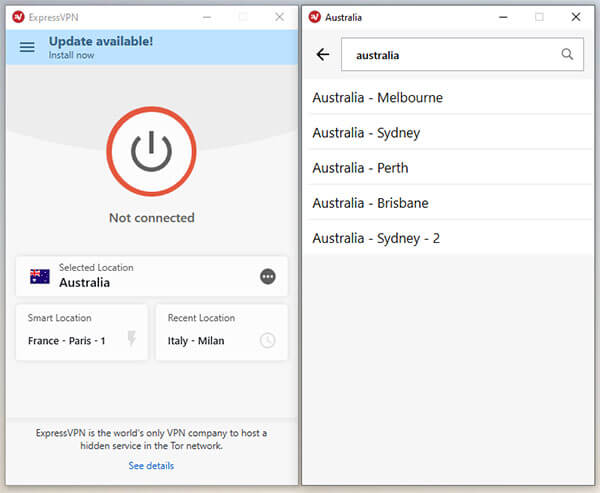
Now, choose the Australian server and click on the connection button to establish a connection.
4. Enjoy TenPlay from abroad to the Fullest!
You know what to do. Embark on a journey of buffer-free streaming and enjoy your lazy afternoons on this platform.
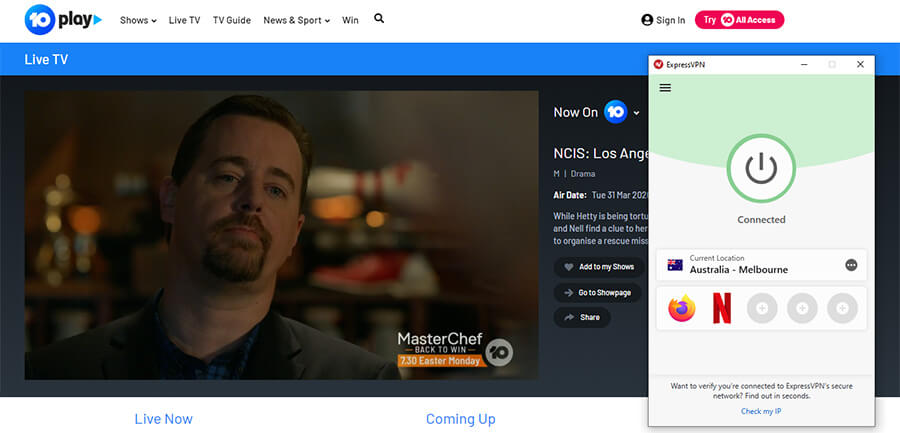
Best VPNs to Unblock TenPlay Outside Australia
Having a fast VPN is the most important thing when streaming. For that reason, we’ve chosen 3 blazing-fast and secure providers for unblocking and accessing this platform:
1. ExpressVPN
ExpressVPN is the best provider on the market, offering superb performance in every sense of that word. You get fast speeds but also military-grade encryption for keeping your traffic secure.
Speaking of security, there’s an automatic kill switch and DNS/IP leak protection. Plus, since it’s from the British Virgin Islands, it doesn’t store logs, making sure that your activities are never discovered.
When it comes to geo-restrictions, ExpressVPN smashes them easily. It unblocks Netflix, HBO GO, Hulu, and of course, TenPlay in a blink of an eye. The provider offers extensive customer support, available 24/7 through live chat.
Furthermore, it allows for up to 5 simultaneous connections and supports routers, for protecting your entire home. If you don’t want any compromises, this is the VPN to go for.
Unblock TenPlay Easily With ExpressVPN >
2. NordVPN
NordVPN has 5,600+ servers in 60 countries, and with its large server count, it lets you rule the internet. Unblocking this platform is fairly easy, and while you’re watching it live, you can rest assured that the provider is covering your back.
There’s 256-bit encryption for that, and the addition of SmartPlay makes streaming even better. It combines SmartDNS with the VPN’s security features. In case safety is your numero uno priority, there’s Double VPN for routing your traffic through two different servers, and CyberSec, for blocking ads and malware.
NordVPN has obfuscated servers that allow it to even work in China! With 24/7 support, 6 simultaneous connections, and router compatibility, the provider is among the best in the game.
3. CyberGhost
The largest provider, CyberGhost, comes with 7,000+ servers worldwide. It’s located in Romania, and as such, it stores no logs! You get dedicated servers for streaming and torrenting, as well as 256-bit AES encryption for security.
Streaming lovers will be glad that they can unblock TenPlay but also Netflix, Hulu, Disney+, and HBO GO. CyberGhost also has NoSpy servers to make things more secure and offers unlimited bandwidth, so you can browse and stream until you faint. We don’t recommend that, though!
Currently, it’s one of the cheapest providers on the market, offering its 3-year plan for a dirt-cheap price. So, what are you waiting for – a blessing?! You got it, now go and make a purchase!